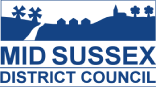Accessibility
This accessibility statement applies to midsussex.gov.uk, run by Mid Sussex District Council.
The content on this website is designed for everyone to find, read, and understand. It is compatible with assistive technologies and developed to meet the accessibility standards outlined in this statement.
Need help reading our website?
We’ve added the ReachDeck Toolbar to our site. If you struggle with reading, have a visual impairment, or prefer to read in your own language, the ReachDeck Toolbar can help.
Try it out for yourself...
Click on the orange ‘speak’ button that you can see in the bottom corner of all our website pages. This will launch the ReachDeck Toolbar. You’ll see it dock to the top of your screen. Now click on the first ‘pointed finger’ icon on that toolbar and hover your mouse pointer over any text on our site to hear it read out loud.
The orange speak button looks like this:
![]()
How does the ReachDeck Toolbar help?
The ReachDeck Toolbar will help you to read and translate the content on our website. Its features include:
- Text-to-speech: click on or select any text to hear it read aloud
- Translation: translate content into over 100 languages
- Text magnification: enlarge text and hear it read out loud
- MP3 generation: convert selected text into an MP3 audio file
- Screen mask: reduce glare with a tinted mask
- Web page simplifier: remove clutter from the screen. Display only the main text
- Picture dictionary: displays pictures related to text selected on the page
Need more support?
Head over to Texthelp’s dedicated Support Site to find useful articles on ReachDeck.
How to change the text size and colour
You can also use the ReachDeck toolbar to change colour or font size. Click on the orange ‘speak’ button that you can see in the bottom corner of all our website pages
![]()
You can also change the font size and colour on our website on your browser. You can find instructions for the most common desktop browsers below:
Language translation
You can translate our website through the ReachDeck toolbar or if you prefer, you can use Google Translate.
How accessible this website is
Technical information about this website's accessibility
Mid Sussex District Council is committed to making its website accessible, in accordance with the Public Sector Bodies (Websites and Mobile Applications) (No. 2) Accessibility Regulations 2018.
Compliance Status
This website is partially compliant with the Web Content Accessibility Guidelines version 2.1 AA standard, due to the non-compliances and exemptions listed below.
Non-accessible content - non compliance with regulations
Some parts of this website are not fully accessible. Below are known issues on the website.
- Landmarks are not included to enable page navigation for screen readers. (WCAG 2.1 Success Criterion 1.3.1 and Success Criterion 2.4.1)
- A WAI-ARIA element contains a role, state or property that is invalid or not allowed on this type of element. (WCAG 2.1 Success Criterion 1.3.)
- The WAI-ARIA 'aria-labelledby' attribute has a reference to an ID that does not exist or an ID that is not unique. (WCAG 2.1 Success Criterion 1.3.)
- Some images contain text which cannot be read by assistive technology WCAG 2.1 Success Criterion 1.4.5)
- Images on some pages do not always have suitable image descriptions. (WCAG 2.1 Success Criterion 1.1.1)
- Some iFrames missing 'title' attribute or the 'title' attribute is empty. (WCAG 2.1 Success Criterion 4.1.2)
- Some tables missing description/heading in the caption element. (WCAG 2.1 Success Criterion 1.31.)
- Some of our PDFs do not meet the accessibility criteria and may have poor colour constrast (WCAG Success Criterion 1.3.1)
- Some PDFs do not have titles that describe the topic or purpose of the page. (WCAG 2.1 Success Criterion 2.4.2)
- At 400% zoom and in mobile view, content on the web page does not reflow correctly (WCAG 1.4.10 Reflow)
The Web Team are continuously working to improve the accessibility of this website to address the points above. Please see below section, 'What we're doing to improve accessibility'.
We formally test the accessibility across our website on a regular basis against WCAG 2.1 AA standards. If you find something that does not work that we missed, different to the above list, please contact us.
Content that’s not within the scope of the accessibility regulations
Third-party content
Our website contains third-party content. We do not have control over and are not responsible for the accessibility of this content, but we make our best to work with the third-party to improve its accessibility. This includes:
- Links to non MSDC websites
- Content and PDF documents hosted on other platforms, like Information at Work, PlanningPortal, and ModernGov
- Content hosted on other websites, such as social media sites
Online forms
Some of our online forms are provided by third party suppliers. We have purchased a new form package and will be replacing all forms which do not meet accessibility standards. We aim to complete this work by the end of 2023.
PDFs and other documents
Many of our older PDFs and Word documents don't meet accessibility standards - for example, they may not be marked up so they're accessible to a screen reader.
The Accessibility regulations 2018 don't require us to fix PDFs or other documents published before 23 September 2018 if they're not essential to providing our services.
How we tested this website
We formally test the accessibility across our website on a regular basis against WCAG 2.1 AA standards. This website is automatically tested by Siteimprove software every 7 days. It evaluates the site according to WCAG and gives us a rating score.
The web team regularly acts on issues the system finds.
On the last check the following pages were tested using a Google Chrome browser on Windows 10 OS with a 17-inch screen:-
What we’re doing to improve accessibility
In June 2023, the Web Team performed changes to the MSDC website to continue to meet WCAG 2.1 AA standards. This included
- Links in the breadcrumb menu changed to have sufficient colour contrast when receiving focus.
- 'Show vendors within this category' in the cookie banner changed to address colour contrast
- On the homepage, the Services boxes changed to reflect new sufficient colour contrast. This includes the links; Planning & Building, Business & Licensing, About us, Environment and Elections & Voting
The Web Team remains committed to improving the accessibility of the MSDC website. In October 2023, The Web Team upgraded our CMS platform to allow us greater accessibility features, and fix some of the known accessibility issues above. We are currently working towards ensuring all published documents and content that are key to service delivery are accessible. We are also in the process of upgrading our forms package which will also enhance accessibility of our MSDC online forms. We aim to complete this work by March 2025.
Reporting accessibility problems with this website
We are always working to improve accessibility of our website to make it as usable as possible for every user. There are times, however when we don't get it right the first time we publish something.
If you find any problems that aren't listed on this page or think we're not meeting the requirements of the accessibility regulations, contact the Web team: webmaster@midsussex.gov.uk
If you cannot access content on this website and would like it in a different format, please get in touch by emailing webmaster@midsussex.gov.uk. We will try to find an alternative for you.
Enforcement procedure
The Equality and Human Rights Commission (EHRC) is responsible for enforcing the accessibility regulations. If you’re not happy with how we respond to your complaint, contact the Equality Advisory and Support Service (EASS).
Feedback
If you cannot access content on this website or you would like to give some feedback, please get in touch by emailing webmaster@midsussex.gov.uk.
Preparation of this accessibility statement
This statement was prepared on 1st September 2020.
It was last reviewed on 20th June 2024.
Contact Us
Digital and Technology Team
Email: webmaster@midsussex.gov.uk